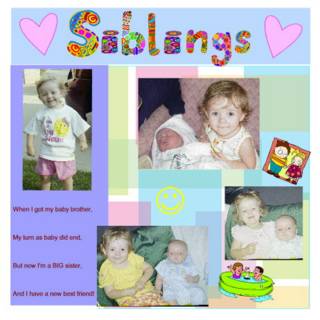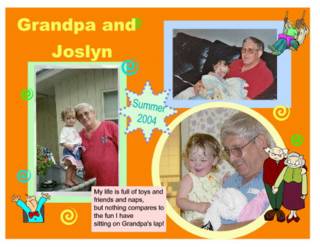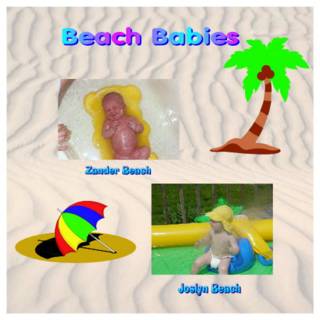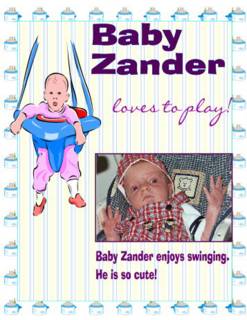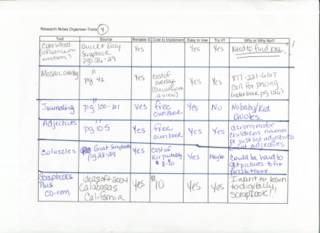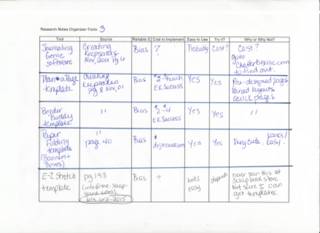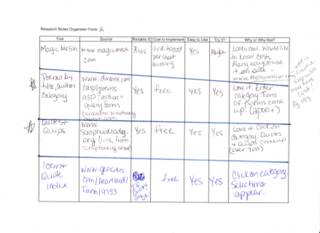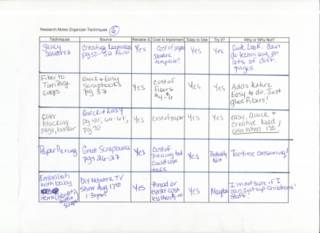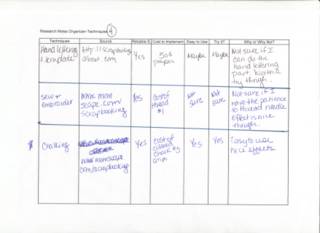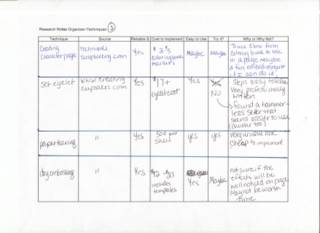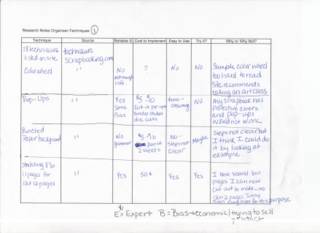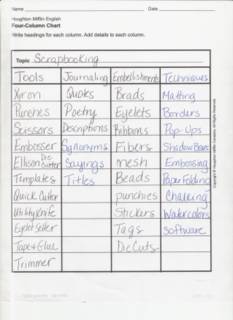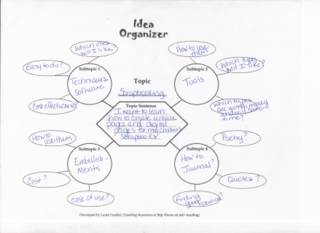I used my note sheets to detemine what things were inportant to me.
Techniques I will do on my pages:
1. stretching pages
2. paper tearing
3. punched paper backgrounds
4. creating character pages
5. crumpling paper
6. distressing paper
7. layered lettering
8. hand lettering + template
9. chalking
10. preserving hands and feet
11. resist
12. saucy squares
13. fiber to torn edges of paper
14 color blocking
Tools I will use on my pages:
1. Magic Mesh
2. Scrapbooks Plus Software
3. Quotes and Quips website
4. Poems website
5. Journaling Genie (Bidding on eBay right now)
6. Plan-a-Page
7. Rainbow Color Selector
8. Mosaic Overlay
9. Coluzzle
Journaling
I found that the Journaling Genie will make my journaling more creative and that these website will give me good poems, quotes and quips to use in my pages http://www.dmarie.com/asp/poems.asp?action=queryform , http://www.scrapbooklady.org/ and www.geocites.com/heartland/farm/9753.
I feel I used a great variety of sources from websites, books, TV shows, magazines and CD-Roms. Here are my citations-
Citations
Accents to Scrapbooking. Retrieved September 21, 2004, from website: http://www.accents2scrapbooking.com/photo_overlays.htm
AlpineImport.com Arts, Crafts, Creative Supplies Resource. Retrieved September 19, 2004, from website: http://www.alpineimport.com/
Arquette, K. (Ed.). (2003). Quick & easy scrapbook pages : 100 scrapbook pages you can make. Denver, CO: Memory Maker Books.
The Best Of Creative Lettering. CD-ROM. Volume 1. Porch Swing Publications, 1998.
Cortright, S. (1999-2000) Momscape. Chalking Made Easy: Simple Instructions for Scrapbookers and Card Designers. Retrieved September 20, 2004, from website: http://www.momscape.com/scrapbooking/articles/techniques/chalks.htm
Cortright, S. (1999-2000) Momscape. How to Sew and Embroider on Your Scrapbook Pages. Retrieved September 20, 2004, from website: http://www.momscape.com/scrapbooking/articles/techniques/sewing.htm
Creating Keepsakes Scrapbook Magazine : The Scrapbook Authority. Retrieved September 19, 2004, from website: http://www.creatingkeepsakes.com/
Denny's Poems and Quotes. Retrieved September 20, 2004, from website: http://www.geocities.com/Heartland/Farm/9753
(1997-2004). dMarie Poem Place. Retrieved September 2004, 2004, from website: http://www.dmarie.com/asp/poems.asp?action=queryform
(1995-2004) eBay. Retrieved September 21, 2004, from website: http://cgi.ebay.com/ws/eBayISAPI.dll?ViewItem&category=16503&item=8132063928&rd=1
(1995-2004) eBay. Retrieved September 21, 2004, from website: http://search.ebay.com/journaling-genie_W0QQsonewuserZ1QQsosortpropertyZ1
EK Success. Retrieved September 2004,from website: http://www.eksuccess.com/products_list.php?sess_id=9c95123ad79c97c1021b6f72f34448f6
Endless Memories Scrapbooking Store. Retrieved September 21, 2004, from website: http://www.endlessmemoriesonline.com/shopping/index.cfm?page=shopping/shopping&CatID=94&SubCatID=519&CFID=9456055&CFTOKEN=12494583
Genovese, Sandi. "Black and White Pages." Scrapbooking. DIY Network, . . Broadcast. 11 Aug 2004.
Genovese, Sandi. "Garden Albums." Scrapbooking. DIY Network, . . Broadcast. 10 Sept 2004.
Genovese, Sandi. "Latest in Stamping." Scrapbooking. DIY Network, . . Broadcast. 14 Sept 2004.
Genovese, Sandi. "Scrapbooking A Child's Memories." Scrapbooking. DIY Network, . . Broadcast. 17 Aug 2004.
Genovese, Sandi. "Simple Books." Scrapbooking. DIY Network, . . Broadcast. 19 Aug 2004.
Genovese, Sandi. "Techniques of the Trade." Scrapbooking. DIY Network, . . Broadcast. 10 Aug 2004.
Gerbrandt, M., & Durant, J. (2000). Great scrapbooks : ideas, tips, & techniques. Denver, CO: Satellite Press.
Gerbrandt, M. (2004) Preserving Baby's Handprints and Footprints. DIY-do it yourself network-Scrapbooking, episode SCB 239. Retrieved September 20, 2004, from website: http://www.diynet.com/diy/sc_techniques/article/0,2025,DIY_14232_2275078,00.html
Hot of the Press . Retrieved September 21, 2004, from website: http://www.craftpizazz.com/products/60183
Life Tips : The Online Owners Manual For Your Life. Retrieved September 19, 2004, from website: http://scrapbook.lifetips.com/
Ludens, R. (2004). Your Guide to Scrapbooking, June. Retrieved September 19, 2004, from website: http://scrapbooking.about.com/
Magic Mesh. Retrieved September 19, 2004, from website: http://www.magicmesh.com/
Nelson, K. The Scrapbooking Lady. Quotes & Quips for Scrapbooking. Retrieved September 19, 2004, from website: http://www.scrapbooklady.org/
Olsen, J. (2001). Saucy Squares. Creating Keepsakes, 50-52.
(2000, February) Scrapbooking.com : Little Girls and Valentines. Retrieved September 18, 2004, from website: http://techniques.scrapbooking.com/
Scrapbooks Plus. CD-ROM. Windows 98. Calabasas, California: Idea Soft, 2004.
(2004) Sierra Enterprises. Retrieved September 21, 2004, from website: http://www.sierra-enterprises.com/
Scrappopotamus. Retrieved September 19, 2004, from website: http://www.scrappopotamus.com/
vLetter, inc. Retrieved September 19, 2004, from website: http://www.vletter.com/scrapbook.htm
Williams, H. (2004). Irresistable Techniques. PaperKuts, 29-32.
Citation Sources Used:
http://21cif.imsa.edu/cite - for websites
http://www.geocities.com/Athens/Oracle/4184/Research_Site.html - for CD ROMS
http://www.landmark-project.com/citation_machine/index.php - for books, magazines and TV broadcasts